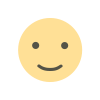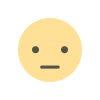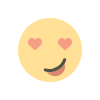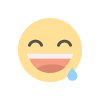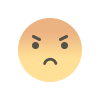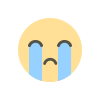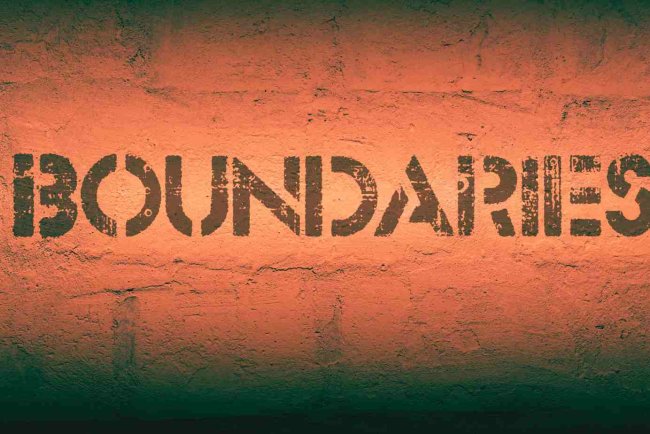Navigating Digital Parenting: Balancing Screen Time and Online Safety
Discover effective strategies for Navigating Digital Parenting: Balancing Screen Time and Online Safety. Learn practical tips to ensure your child's online experiences are safe and enriching. Find the perfect harmony between screen time and online security.

Introduction
Parenting in today's digital world comes with unique challenges and opportunities. Our children are growing up immersed in technology - using screens and connecting online from a very young age. As parents, we want to empower our kids to safely take advantage of all the learning and connecting that technology enables, while protecting them from potential harms. Striking the right balance isn't always easy.
In this article, I'll share insights and strategies for thoughtfully guiding your children's digital lives. We'll explore how to set age-appropriate screen time limits and boundaries, while still allowing fun and education. I'll also provide an overview of common online safety risks and tools parents can use to help kids surf safely. The goal is to help you feel confident in your ability to navigate digital parenting and support your children's healthy development in today's technology-infused world.
Part 1: Setting Thoughtful Screen Time Limits
It's natural for kids to want to spend a lot of time staring at screens. Interactive devices light up their senses and minds in captivating ways. However, excessive screentime isn't healthy for developing young bodies and brains. So setting reasonable limits is important. Here are some thoughts on thoughtfully structuring screen time:
- Follow age-appropriate guidelines. Major organizations like the American Academy of Pediatrics recommend no screen time for kids under 18 months, except video chatting. For ages 18 months to 2 years, limit to 1 hour per day of high-quality programming. For ages 2-5, limit to 1 hour per day of sedentary screen time.
- Lead by example. Children learn behaviors from watching parents and caregivers. Be mindful of how much screen time you use during family time. Put devices away at meals and while doing chores together.
- Establish clear rules and boundaries. Explain limits to your kids using simple, positive language. Avoid threats or punishments. Describes times when screens are allowed versus engaged alternative activities. Hold everyone in the family accountable, including yourself.
- Integrate screens thoughtfully. Instead of defaulting to passive entertainment, suggest interactive apps and videos that also develop skills like puzzles, early learning, creativity. Look for content from trusted sources like PBS Kids.
- Schedule screen time blocks. Having designated periods, like after homework or on weekends only, makes boundaries more manageable than an anytime free-for-all approach.
- Provide non-screen entertainment options. Keep homes well-stocked with art supplies, books, puzzles, toys, outdoor gear and more to give kids appealing alternatives when screen time is over.
- Be flexible when needed. Life happens, so an occasional extended period when needs like sickness, travel or productivity require more screens is okay too in moderation. Re-commit to limits once the situation passes.
- Involve kids in setting rules. Have an open dialogue to understand what they enjoy and why, so you can find compromises that work well and stick. Frame it as a privilege, not a right, and remind them you make rules out of love.
With a thoughtful approach, you can empower kids’ development while still allowing joyful screen experiences in reasonable doses. The key is maintaining balance and open communication.
Part 2: Promoting Online Safety
In today's world, virtually all kids will encounter online risks eventually no matter how carefully monitored. While necessary protection varies by age and temperament, the overall goal of parents should be teaching children vital digital life skills to navigate independently with wisdom, empathy and safety as they grow. Here are some strategies:
- Start early conversations. Discuss online safety simply using age-appropriate examples even from preschool years. Emphasize treating all people, including online, with kindness just as in real life.
- Set clear web/app rules together. Involve kids in making agreements about sharing information, communicating safely, fact-checking claims. Have ongoing check-ins to reinforce why rules exist.
- Use parental controls selectively. Filters and sites/apps restrictions are useful for younger ages but deactivating privacy too rigidly also prevents learning. Adjust controls as kids demonstrate responsibility.
- Monitor kids’ digital use proactively, but respect privacy needs. Look over shoulders occasionally, ask what they enjoy online and why without judgement. Build trust so they feel comfortable bringing concerns to you too.
- Remind children they can always come to you. Reassure kids that even if they make mistakes online, you won’t be angry if they tell the truth, so they aren’t scared to seek help with problems.
- Teach media literacy skills. Help kids think critically about information sources, detect inaccuracies, understand persuasive marketing and advertising tactics used online across different platforms.
- Role play safety scenarios together. Act out what they should do if contacted by strangers or exposed to inappropriate content. Practice setting privacy boundaries with peers too. Positive reinforcement builds confidence.
- Consider Internet safety software. Many parental control programs provide useful features like activity reports, website blocking and instant alerts for potentially unsafe behavior online.
- Educate extended family and caregivers. Make sure anyone supervising children understands the core online safety principles and rules you've put in place at home so your kids remain protected when elsewhere too.
By taking a comprehensive, tailored approach and keeping communication open, you empower kids to navigate the online world safely as independent, digital citizens. Maintaining ongoing guidance remains important as technology and kids' interests evolve.
Part 3: Bringing Balance with Screen-Free Activities
While screens certainly have educational benefits in moderation, unstructured play and time away from devices is also extremely important for children's well-being at every stage. Developing self-reliance, social skills, creativity and a passion for learning require good old-fashioned activities too. Here are some fun options:
- Outdoor play. Running, exploring nature, riding bikes, kicking balls all contribute tremendously to health, focus and stress relief. Make sure every kid gets daily fresh air time.
- Arts & crafts. Freeform drawing, painting, building with Legos or modeling clay sparks imagination worlds. Messy play fosters dexterity and emotional development.
- Music and movement. Dance parties, singing songs, learning an instrument promote coordination, rhythm skills and bonding. Turn up the music and just dance together!
- Dramatic play. Whether superheroes, families, stores or dramatic stories, make-believe creates strong language skills and social role understanding. Set up an epic play area.
- Cooking and baking. Measuring, mixing, following steps nurture early math concepts while creating tasty treats to share is super rewarding for kids.
- Board games. Classics build strategy, patience and number/letter recognition. Introduce age-appropriate games to foster family game nights.
- Book reading. Getting lost in story worlds with different characters sparks literacy and vocabulary from the earliest ages. Read aloud daily.
- Tool time. Hammering nails, using kid-safe tools on projects develops motor skills and hand-eye coordination through building creations.
Finding activities your whole family enjoys together makes screen-free time just as entertaining and bonding as video time. With accessible and engaging options, children are much less likely to resist limits. Their development will thank you!

Part 4: Role Modeling Healthy Tech Habits Yourself
As with any other parenting area, leading by example is vital when it comes to technology use. Children typically mirror behaviors they observe in important adults in their lives. While making balanced choices for kids, it's equally crucial to reflect on your own tech habits and role model moderation. Some ideas:
- Be fully present. Put devices away during mealtimes, driving, family time and interactions with kids so your full focus is where it counts most.
- Limit multitasking. Turn off phone alerts and resist checking emails or social media when interacting with children so they feel your undivided attention.
- Satisfy cravings at appropriate times. Designate times to reply to messages or catch up on shows so it doesn’t interfere with priorities throughout the day.
- Notice non-verbal cues. Observe if kids seem eager to engage with you when you’re absorbed in a screen versus giving eye contact. Make needed adjustments.
- Practice what you preach. If expecting kids to adhere to limits, commit to also curbing excessive use that could undermine those same rules and values.
- Express tech frustrations appropriately. Set the example for healthy responses if something goes wrong digitally rather than anger or destructive reactions.
- Take regular breaks. Physical and mental health benefit greatly from minimizing prolonged device sessions. Demonstrate occasional screen-free time for yourself too.
- Don’t use devices as constant rewards. Avoid reinforcing tech overuse in kids by offering screens as bribes or sole entertainment with few other options.
With care and intention, you can gain tech conveniences while still serving as a leading role model in balance. Your children are learning how meaningful connections and responsibilities can co-exist healthfully with devices from watching you in action every day.
FAQs
What's Your Reaction?